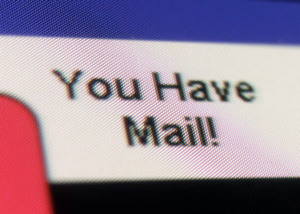
Whether it comes in a tin or in your email, Spam is just … yucky. Thankfully, we have some tips to help you combat Spam.
The email kind anyway.
You’re on your own with the Spam in a can.
Tip 1 – Keep Separate Lives
Everywhere you go, someone is asking you for your email address now: stores, doctors, teachers, news outlets. The list goes on.
The easiest way to separate the email wheat from the chaff is to keep separate email addresses. One for the “Important” people in your life and another that you hand out to places like department stores.
This will keep the coupons and special offers stores like to send out every day from burying the pictures of your nephew’s birthday party.
Tip 2 – Harness the Power of Your Internet Service Provider (ISP)
Most ISPs offer a “spam filter.” All it takes is a phone call to verify that the do, indeed, offer one. If they say yes, ask them to turn it on. Then, make sure you use it!
Tip 3 – Harness the Power of Your Email Program
Most email programs have a spam filter built into them.
In Outlook, for example, you can right click on a message and set it as “junk.” From that point on, any message sent to you by that email address is automatically routed straight to the “junk” folder.
(But don’t forget to periodically check your junk mail folder for legitimate emails, too. They sometimes get swept into the wrong folder.)
Tip 4 – Make Use of the “Unsubscribe” … with a Caveat
This one can be a bit tricky, actually.
Let’s say that you signed up for a weekly newsletter from someone, but you no longer want to receive it, it’s safe to click on the “Unsubscribe” link at the bottom of the message. Follow the instructions and you’ll be removed from future mailings.
But, if it’s a message from a company or address you don’t recognize, don’t click unsubscribe. It’s a common spam trick to email blast hundreds of email addresses hoping they’re legit. When you click on that unsubscribe link, you’ve just confirmed that you’re a legitimate email address and you can expect more emails.
For companies/email addresses you don’t recognize, it’s better to just mark it as junk, or block the address, and move on.
Tip 5 – Put Your Computer on Spam Guard Duty
If you’ve got virus protection, more than likely, you have the option to turn on a spam filter. Go into the settings in your virus protection software and check to see if your filters are activated. If not, go ahead and turn them on.
If, after you’ve done all of this, you’re still having trouble keeping the spam from invading your inbox, contact us for a free consultation. We’ve been doing our part to stop email spam for years!
 ComputerGeeks2Go
ComputerGeeks2Go