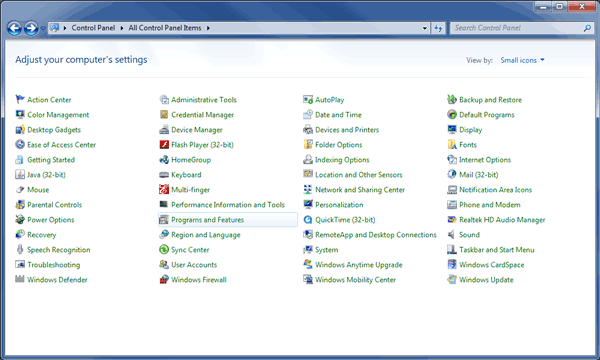Winter’s over now, but your computer still wants to act like a hibernating bear; slow, sluggish, non-responsive. Before you consider trading it in for a faster model, try these five things to increase its speed and save yourself some money.
Winter’s over now, but your computer still wants to act like a hibernating bear; slow, sluggish, non-responsive. Before you consider trading it in for a faster model, try these five things to increase its speed and save yourself some money.
Category: Computer Maintenance Series
How to Remove Unwanted or Obsolete Programs from Your Computer
Uninstalling unused or obsolete programs from your computer is as simple as a couple of mouse clicks. Here, ComputerGeeks2Go walks you through the process step-by-step.
First, click on your Start button and open up your Control Panel. Now, Windows lets you view your Control Panel in a couple of ways: by list (Picture 1) or by category (Picture 2).
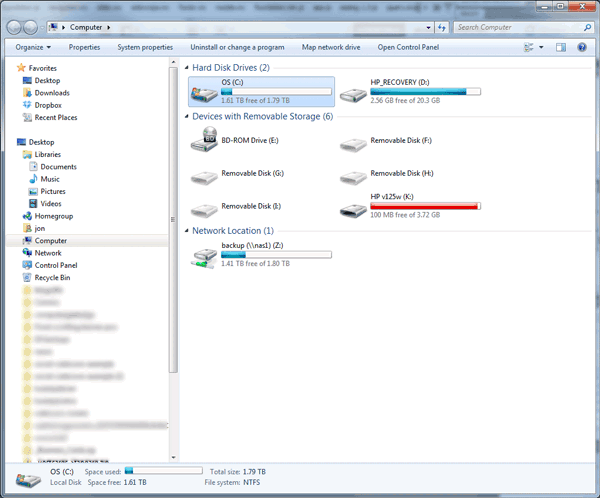
How to Defragment Your Hard Drive
Computers are lazy machines. All they want to do is run programs; not file the data for those programs in an orderly manner. Instead, the computer scatters that data all over your hard drive.
When you defragment (or “Defrag” for short) your hard drive, you force your computer to gather all of those bits of data and store them in an orderly manner for easier access. Without having to hunt and peck for all of the files that make a program run, your computer itself runs a lot faster.
Here we walk you through this simple process step-by-step.
 ComputerGeeks2Go
ComputerGeeks2Go